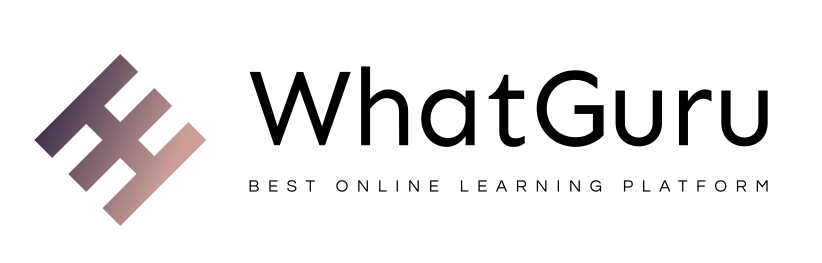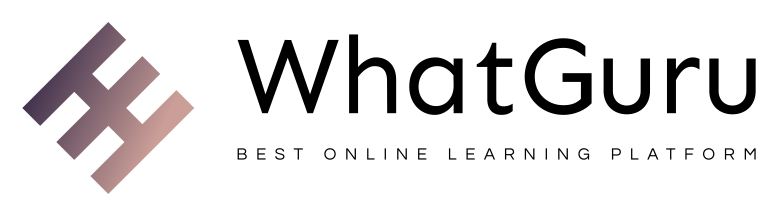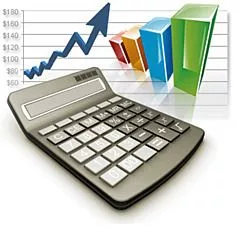Kartra vs Kajabi are two of the most popular platforms that create online courses and make them easy to sell on your own landing page or website, but which platform is the better choice? Find out in this Kartra vs Kajabi review, which compares the two platforms across four different criteria: pricing, features, ease of use, and customer support. Whether you’re looking to run your first online course or want to switch platforms, this Kartra vs Kajabi review will help you find the right platform for you!
What is Kartra
Kartra is a complete, single-platform solution for building, managing and delivering live online courses. It allows you to capture leads, create content, design your course page and build relationships with your customers all from one place. There are many features that Kartra offers for a reasonable price. However, Kartra does not include a built-in customer relationship management (CRM). You’ll have to use another platform to manage your CRM. That said, there are third-party integrations available if you want to connect Kartra to other platforms such as Salesforce or MailChimp.
For example, Zapier has an integration between Salesforce and Kartra so that every new lead in Salesforce is automatically added as a contact in Kartra. This means you can keep track of your leads while they’re in sales mode without having to enter them into two different platforms. This can save time when it comes time to follow up on leads because there’s no need to switch back and forth between apps. If you’re just starting out, it’s worth noting that both services offer free plans so there’s no initial investment required on your part.
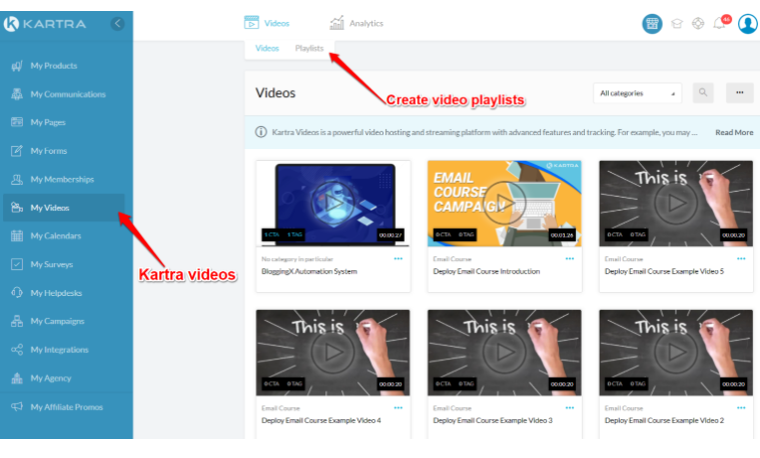
What is Kajabi
The biggest advantage of Kajabi is its out-of-the-box functionality. It’s a software-as-a-service, so you don’t have to install any additional software on your computer or pay for additional server space to use it. Everything is handled in their cloud, so scaling will never be an issue (as it can be with some other platforms). Another big selling point for Kajabi is its user interface. It takes just minutes to set up and customize your site and make sure that everything looks great from both a desktop and mobile perspective. It also has excellent analytics options built in, which help you make sense of your traffic data easily.
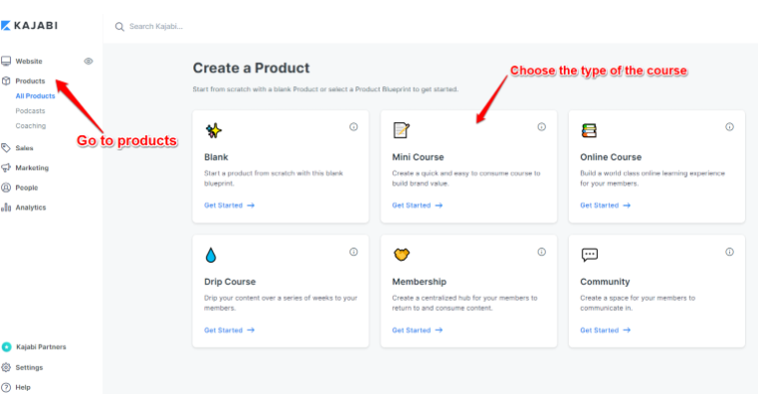
Kartra Vs Kajabi features comparison
Kajabi is for course creators, coaches, and trainers. Kartra is made for marketers and agencies. Both Kartra and Kajabi have a couple of features in common. Both platforms offer an integrated calendar tool that lets you schedule social posts with optimal timing, and both allow you to create online courses with different pricing options, giving you greater control over your revenue. You can also create landing pages for specific promotions on Kartra, but it’s something that you can do on all three platforms.
Finally, Kartra has a resource directory available to users, whereas Kajabi doesn’t. However, there are some major differences between these two course-building platforms. Here are some of them: Cost: There is no free version of Kartra, so if you want to use its services, you will need to pay $79 per month. Kajabi offers a free plan as well as several paid plans. The free plan gives you access to most basic features such as marketing tools and unlimited storage space; however, if you want more advanced tools like webinars or real-time analytics reporting, then you will need one of their paid plans—which start at $49 per month for up to five users.
So if you want to use advanced features and don’t mind paying a monthly fee, then Kajabi might be better suited for you than Kartra. Integration With Other Services: If you already use other popular business services like MailChimp or Google Analytics, chances are that they will integrate seamlessly with both Kartra and Kajabi. But when it comes to integrations with other third-party apps, things get a little complicated.
Cost of Kartra and Kajabi
Both Kartra and Kajabi cost $29 a month, with that fee giving you access to both software programs. This is a great option for those who are interested in both but don’t want to pay for each one separately; however, it can also be a bit of a drawback if you’re interested in one program but not both. It’s also important to note that neither offer special rates for non-profit organizations, so if you plan on offering courses through your organization, it’s best to look at other options.
Features: If there’s one thing that sets these two platforms apart from others, it’s their features. They include everything you need to create an online course, including audio/video recording capabilities, discussion forums, and more. They even have built-in CRMs (customer relationship management) systems to help track customer information. For anyone looking to create an online course or host webinars, they’re definitely worth considering.
Prices: As mentioned above, both services come with a $29 monthly price tag—although there are some differences between them when it comes to additional costs.
What do I like about Kajabi over Kartra?
I like how you can run Kajabi on your own domain, so that it’s easy to remember and find, as opposed to Kartra. I also love Kajabi’s free trial, which gives you an unlimited number of visitors. But these are just my preferences. Let’s look at some more objective data about these two systems. First off, let’s take a quick look at what both platforms offer. If we were to compare Kajabi and Kartra from a feature standpoint alone, we would see that they offer very similar functionality.
Both platforms have built-in shopping carts for selling digital products such as ebooks and video courses; both offer integrated customer support tools; both allow users to create events or classes, and both have user forums where members can ask questions or leave feedback for one another.
Kartra doesn’t come with mobile apps
Kajabi offers an iOS and Android mobile app, making it easy for users to take their course experience with them. However, Kartra doesn’t come with mobile apps, unlike Kajabi. Users must log in via a desktop or laptop in order to access their courses. This is a drawback that should be considered by users who are accustomed to having mobile-friendly websites and who depend on apps when they want to learn online courses.
Mobile apps can also improve customer engagement and encourage students to complete courses at any time of day or night. But some business owners may prefer not to have additional costs associated with adding mobile support. So consider your audience before choosing between these two platforms—if you expect students will be accessing your courses primarily through their phones, then go with Kajabi; otherwise, stick with Kartra.
Kartra doesn’t have built-in communities
If you’re looking for a platform that offers built-in communities, you’re going to want to look elsewhere. Kartra doesn’t have a dedicated communities feature. Instead, it relies on integrations with third-party tools like Slack and Trello, so if those are your preferred collaboration platforms, it should work well for you. But if you were hoping to get something more out of Kartra’s community features, you might be disappointed. For example, there aren’t any pre-built groups or forums; instead, users can create their own communities using hashtags. But since there isn’t an option to create public groups (only private ones), they don’t really serve as a great way to collaborate with others in your niche or target audience.
Conclusion
Although Kartra Vs Kajabi are two great options for creating and managing your online courses, there are certain features that make one a better fit for you than another. For example, Kartra’s form builder may appeal to you as a designer or developer whereas Kajabi’s in-depth analytics suite may appeal to you if you want to get a closer look at how your students use (or don’t use) their course materials. It really comes down to what you need from an online course platform, so we encourage you to weigh your needs carefully before deciding on which is best for your business. We hope our chart helps make that decision easier!